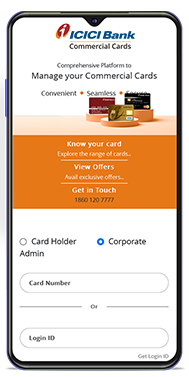Steps To Use Self Care Portal

Step 1
Login to the portal using your card number. An OTP will be triggered to your registered mobile number.

Step 2
Click on “Generate Profile Password” which is available at top right dropdown option

Step 3
Enter your New Password and OTP triggered on your registered mobile number and login again
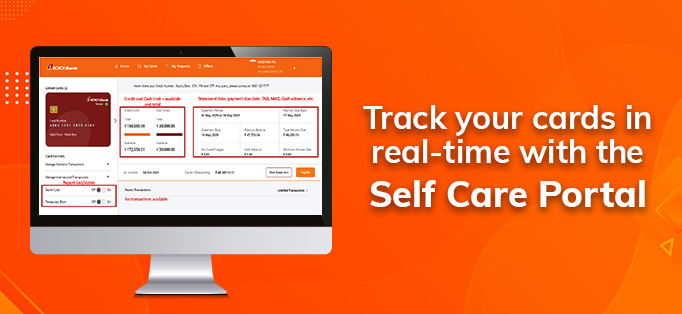
Scroll To Top