Reason To Choose ICICI Bank For Loan Against Mutual Funds

Steps to Apply for Digital Loan
Against Mutual Funds
- 01. Login to Internet Banking
- 02. Click on ‘Cards & Loans’, then go to ‘Loans’ and select ‘Loan Against Mutual Funds’
- 03. Select the type of Mutual Fund for lien marking
- 04. Enter additional information and provide FATCA* details
- 05. Calculate your final loan amount
- 06. Access funds through your new Overdraft Account.

- 01. Login to the iMobile
- 02. Go to Get Instant Loans/Offers’ and select ‘Loan Against Mutual Funds’
- 03. Select the type of Mutual Fund for lien marking
- 04. Enter additional information and provide FATCA* details
- 05. Calculate your final loan amount
- 06. Access funds through your new Overdraft Account

Advantages of Loan Against Mutual Funds
Here are a few advantages of availing a Loan Against Mutual Funds:
High Loan to Value (LTV) ratio: If you borrow a loan against Equity Mutual Funds, you may obtain up to 50% of the net asset value as a limit. With Debt Mutual Funds, this limit increases up to 80%
Convenient and easy access to funds: One of the biggest advantages of availing a Loan against Mutual Funds is the convenience and easy access to funds. You can instantly pledge your Mutual Fund units to activate the Overdraft facility and withdraw the required funding in no time, subject to eligibility
Low-interest payment: The interest rate on these loans is competitive, significantly reducing the interest amount and the total loan cost. Since it is an Overdraft facility, you pay interest only on the limit utilised and for the number of days it is utilised
No fund liquidation required: One of the biggest advantages of borrowing a Loan Against Securities (LAS) is that you don’t need to liquidate your Mutual Fund investments. You can avail an Overdraft facility against the Mutual Fund units, while staying invested in them for long term
Capital appreciation: Investors opting for LAS can enjoy capital appreciation of Mutual Funds while pledging it for loans
Flexible repayment: The flexible repayment terms allow you to customise the repayment schedule according to your budget and available liquidity
Eligibility Criteria and Documents Required
Loan Against Mutual Funds FAQs
What is the tenure of a Loan Against Mutual Funds?


The ICICI Bank Digital Loan Against Mutual Funds (MF) provides a loan repayment tenure of one year with the option for renewal based on the performance of the account after the initial year. You can contact the Bank for more details.
Which funds are accepted under a Loan Against Mutual Funds?


The Mutual Funds present in the Approved list of Mutual Funds are accepted.
What is the interest payment cycle for a Loan Against Mutual Funds?


The interest calculation takes place daily and is debited to the Current Account at the end of each month. Here is an overview of the applicable interest rates and charges:
Description |
Charges |
Processing Charges (Non-Refundable) |
Up to 2% of the borrowed amount |
Renewal Charge (Non-Refundable) |
₹ 2,500 per annum at renewal (plus GST) |
Sale of Securities (Upon the customer’s request) |
₹ 5,000 plus taxes and brokerage |
Penal charges for payment delay or default |
5% of the withdrawn amount per annum (plus taxes). |





















