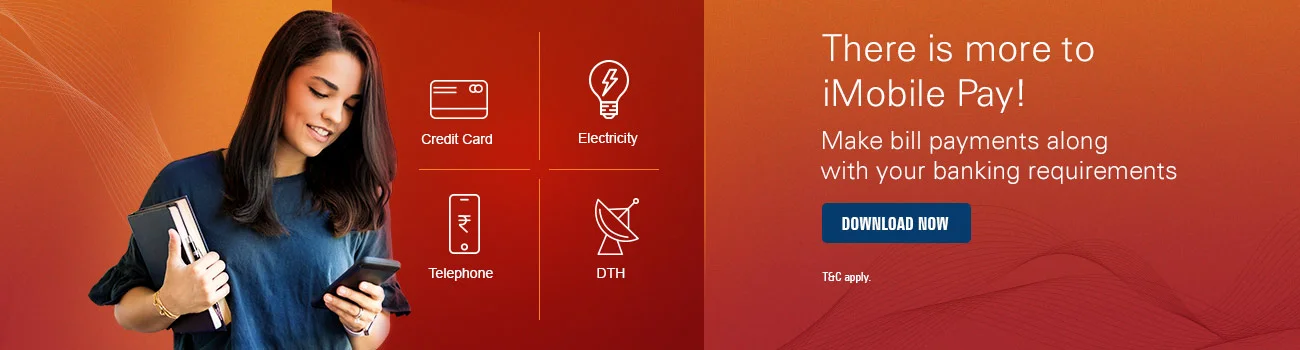Mobile Banking
Discover a quick, simple and convenient way to take command of your bank account, on your mobile phone, with ICICI Bank Mobile Banking.
Access our banking services on the go from the comfort of your smartphone, with ICICI Bank Mobile Banking facility. Designed to work smoothly on all new-age smartphones, our user-friendly mobile banking services make it possible for you to experience convenient end-to-end management of your bank account. Explore our mobile banking platform and discover a quick and simple way to operate your account from anywhere, at any time.
Mobile banking from ICICI Bank gives you the following advantages:
- Your banking is safe and secure
- You can access your bank account more conveniently.
- Paying your telephone, electricity and other utility bills is easier.
- You get many exciting offers and discounts.
- You can even enjoy banking services without the internet through SMS banking and National Unified USSD Platform (NUUP)
Want to avail ICICI Bank Mobile Banking services? The registration to get started is quickand easy. Register Now!
ICICI Bank Mobile Banking services:
We offer an extensive range of mobile banking services, right from a responsive app to the convenient National Unified USSD Platform. Explained below are the key solutions we offer as a part of our mobile banking services.
iMobile Pay

This is a comprehensive mobile banking app from ICICI Bank, with over 250 services on offer. Download this app today and enjoy complete control of your bank account from your mobile itself. With this app, you can transfer funds, pay your bills and book tickets. You can also pay for recharges, start a deposit and do a lot more.
Pockets by ICICI Bank

Pockets by ICICI Bank is an app that acts as a unique ‘digital bank’. It’s like a wallet that offers you a virtual place to store your money. You can also use it for various transactions like paying for a mobile recharge, sending money and gifts, paying bills and so much more.
And that’s not all. You can also personalise the app’s user interface as you like. It even gives you the option to open a zero-balance savings account. With Pockets by ICICI Bank, you get to try more than 100 services, making it a must-have mobile banking app.
SMS Banking

Don’t have access to the internet? Never mind. You need not worry, because you don’t need a smartphone or a data plan activated on your phone to avail our mobile banking services. Our SMS banking service allows you to pay your bills, recharge prepaid services and avail banking services by just sending a simple SMS.
m.icicibank.com

m.icicibank.com gives you the convenience of banking even when you are on the move. Avail mobile banking services, manage your account and enjoy internet banking services such as fund transfers, bill payments and prepaid mobile or DTH recharges from anywhere, at any time.
Mobile Money
Mobile Money is an account on your phone with your mobile number itself as the account number. ICICI Bank offers Mobile Money accounts in association with telecom network providers. Using the mobile banking features available through your Mobile Money account, you can deposit funds, make prepaid recharges and pay your bills. You can also transfer funds, withdraw cash and pay for merchant services.
DMRC Metro Card Recharge
You can recharge your metro card instantly with the DMRC Metro Card recharge facility from ICICI Bank. This feature is available in the Delhi and NCR region through mRupee outlets of MMPL, which is a subsidiary of Tata Teleservices Limited.
Call to Pay
A simple phone call is all it takes to pay your utility bills, recharge any prepaid mobile or DTH connection through our Call to Pay service.
IMPS
Immediate Payment Service is an interbank electronic instant mobile money transfer service through mobile phones. Our IMPS service helps you access your Bank Account and transfer funds instantly.
Dial *99# (NUUP)
ICICI Bank brings you the National Unified USSD Platform (NUUP), which is a simple and convenient way to access your bank account from your mobile phone, even without an internet connection. Using the NUUP service, you can transfer funds and get access to details such as your account balance and your mini account statement.
To access NUUP, simply dial *99# from your mobile to access your account instantly. You will be required to enter the IFS Code, which is ICIC.
To compare our Mobile Banking Services Click here.
FAQ
Mobile banking is a digital banking service that allows customers to perform financial transactions and access account information using a mobile device. Some of its advantages include:
- Convenience and accessibility
- Secure and real-time transactions
- 24x7 availability and remote account management
- Lower transaction fees and no or low minimum balance requirements
- Easy bill payments and fund transfers
- Biometric authentication and fraud protection.
ICICI Bank offers various types of mobile banking services including:
- iMobile Pay
- Pockets
- SMS Banking
- Mobile Internet Banking
- Mobile Money
- DMRC Metro Card Recharge
- Call to Pay
- IMPS
- Dial *99# (NUUP).
Here are some of the common features of mobile banking services:
- Account access and balance inquiry
- Fund transfer and bill payment
- Cheque deposit and withdrawal
- ATM locator and card management
- Alerts and notifications
- Mobile wallets and payment services
- Loan and investment services
- Biometric authentication and security features
- Personalised offers and promotions.