Step 1: Go to www.icicibank.com and log in with your Internet Banking credentials.
Step 1: Go to www.icicibank.com and log in with your Internet Banking credentials.

Step 2: Click on ‘My Accounts’ on the top left corner of the page and select ‘PayLater’.
Step 2: Click on ‘My Accounts’ on the top left corner of the page and select ‘PayLater’.

Step 3: Check your pre-filled personal details, select your ‘Savings Account’ number that you want to link with PayLater and provide your consent for the ‘Auto Debit’ by clicking on the T&C checkbox. Click Submit to proceed.
Step 3: Check your pre-filled personal details, select your ‘Savings Account’ number that you want to link with PayLater and provide your consent for the ‘Auto Debit’ by clicking on the T&C checkbox. Click Submit to proceed.

Step 4: On successful account creation, you will receive an online e-Receipt page that will show your PayLater Account limit and help you understand the usage of PayLater.
Step 4: On successful account creation, you will receive an online e-Receipt page that will show your PayLater Account limit and help you understand the usage of PayLater.

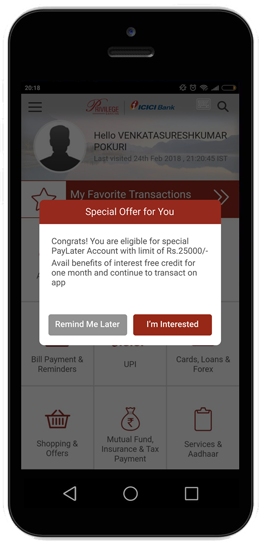
Step 1: Click on ‘I’m interested’ on the pop-up invite to create your PayLater account
Step 2: Select the checkbox of terms and conditions and click on 'Activate Now’
Step 3: Congratulations! Your PayLater account is created
Step 4: Click on PayLater tile in the imobile dashbard to see your PayLater account details.










