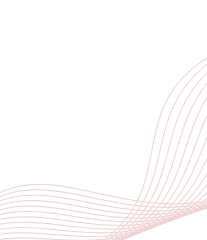Instant DTH Recharge with ICICI Bank
Get access to a variety of choices from top service providers to fit your needs and price range. ICICI Bank's online portal facilitates effortless browsing and selection, regardless of your preference for monthly, quarterly or yearly subscriptions.
You may verify information before recharging, with the help of an easy-to-use navigation system, guaranteeing that your choice is well-informed. Use ICICI Bank's online DTH recharge service to handle your entertainment demands with ease as well as for seamless transactions.
Features and benefits of the DTH Recharge Plan from ICICI Bank
Steps to recharge your DTH online using ICICI Bank platforms

- 01. Log in to the iMobile Pay app. Move to the ‘Bill Pay & Recharge’ section
- 02. Select ‘DTH’ and choose ‘Operator’
- 03. Enter the registered mobile number or Subscriber number
- 04. Enter the Recharge Plan amount
- 05. Proceed to payment and click on ‘Confirm’
- 06. The recharge will be processed within a few minutes. You will receive a confirmation message on the screen, as well as an SMS confirming the successful recharge.

- 01. Login to ICICI Bank Internet Banking. Select ‘Payments & Transfer’ and click on ‘Pay Bills’
- 02. Next, click on ‘DTH’ and choose ‘Operator’ from the available Billers list
- 03. Enter Customer Identification details such as registered mobile number/subscriber number
- 04. Input the recharge amount of your selected DTH Recharge Plan
- 05. Enter your OTP to complete your transaction
- 06. Get an instant confirmation from your DTH operator about your recharge on your registered phone and via SMS.
DTH Recharge FAQs
Does ICICI Bank support all operators for DTH Recharge Plans?


Yes, ICICI Bank supports all major DTH providers including Airtel, Tata Play, Dish TV and Videocon, providing a variety of recharge options for each.
How much time does it take to process a DTH recharge?


DTH recharges made through ICICI Bank are completed instantly. Once you receive payment confirmation, the recharge appears in your account.
What is a monthly DTH pack?


The monthly DTH pack differs from provider to provider, but it usually gives you a choice of channels for a month, depending on your budget and subscription choices.