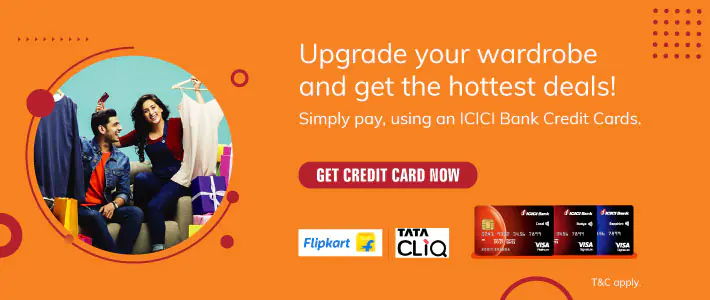THE
ORANGE
HUB
Steps to Manage ICICI Credit Card Online
Do you own an ICICI Bank Credit Card? It is now quick and easy to check your Credit Card balance, transactions, the Total Amount Due, Minimum Amount Due, etc., in a jiffy with Internet Banking. Read further to know how you can manage Credit Cards online.
A Credit Card is the most commonly used digital mode of payment. However, managing your Credit Card balance requires patience and practice. Keep in mind that the way you manage your Credit Card directly affects your credit report. So, here are some of the ways you can manage an ICICI Bank Credit Card Online using Internet Banking:
View your Credit Card details: You can get a consolidated view of your Credit Card and other details simply by logging in to ICICI Bank Internet Banking and get real-time access to your Credit Card Account
View transactions: Get an update of the last 30 days' transactions. No matter where you are, you can track all your transactions in just a few clicks
Pay bills: Credit Card monthly bill payments can be processed online using the ICICI Bank Internet Banking facility
Manage Credit Card limit: You can know your Credit Card balance to stay within the spending limit
Upgrade your Card: Thinking of upgrading your Credit Card? You can enhance your spending limit or opt for another Card that has better features to offer
Opt for an EMI facility: In case you have made any big-ticket purchase, you can convert the same into EMIs. Simply select the ‘Convert to EMI’ option on the ICICI Bank Internet Banking platform.
Steps to manage your ICICI Bank Credit Card:
If you are a new user, you'll have to complete the Credit Card Net Banking new registration process.
Follow these steps:
Step 1: Visit ICICI Bank Internet Banking
Step 2: To log in to the Account, use your registered mobile number in case you are not aware of the User ID and Password. You need to authenticate the number with the OTP received
Step 3: Click on the ‘Cards and Loan’ option
Step 4: Click on ‘Credit Cards’
Step 5: For instance, if you want to pay a Credit Card, click on ‘Pay Bill’
Step 6: Enter the necessary details of the Card
Step 7: Select the Account from which the amount will be debited
Step 8: Once you have entered the details, click on ‘Next’
Step 9: Confirm the details and click on ‘Submit’.
Your online Credit Card payment is done and similarly you can manage other features of a Credit Card from wherever you are.
Thus, there are several benefits of using Internet Banking to manage your Credit Card. Besides, it is extremely easy and convenient and saves you from physically visiting the ICICI Bank Branch for any purpose. In fact, you are not charged any fees for making Credit Card payments online either.
Terms and Conditions apply.
Scroll to top