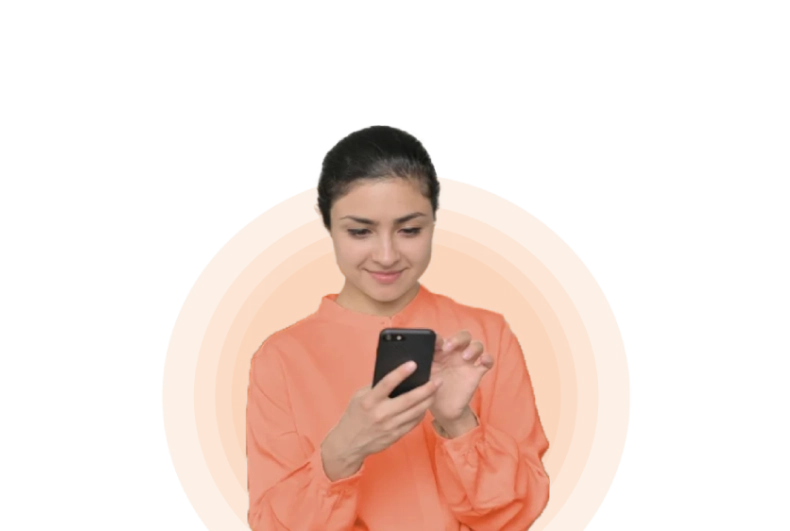Pay Credit Card Bills Online With
Option 1: Payment through internet banking
Use our internet banking portal to log in to your ICICI Bank Account to pay your bills, which are due for payment. For details, please click here

Option 2: Payment through Scan to Pay
Make the payments through a Unified Payments Interface (UPI) system that’s based on QR codes.
For details, please click here
Option 3: Payment through the iMobile Pay app
Make payments by logging in to iMobile Pay app from ICICI Bank.
For Existing Customers - Please click here.
For Non-Customers – Please click here.

Option 4: Payment through ATMs
Make payments at any ATM of ICICI Bank using your debit card. You only need to swipe your card at any ATM of ICICI Bank, go to the ‘More Options’ section and pay the amount due on your credit card.

Option 5: Payment through the ‘Click to Pay’ option
With the ‘Click to Pay’ option, you can now use the internet banking portal from ICICI Bank to pay your credit card bills. To pay your bill, Follow the steps given below .
Ways to make payments for non-ICICI Bank Account holders

Option 1: Payment through NEFT
Make the payments due on your ICICI Bank Credit Card through National Electronic Funds Transfer (NEFT). You can make these payments using internet banking linked with accounts from other banks (if they support NEFT transactions).
When you register your ICICI Bank Credit Card as the payee for fund transfers, remember to use the 15-digit number on your American Express Credit Card or the 16-digit number on your Visa/Mastercard Credit Card as the account number. In addition to this, you need to use ‘ICIC0000103’ as the Indian Financial System (IFS) Code. For details, please click here.

Option 2: Payment using ‘Click to Pay’ option
With ‘Click to Pay’ option, you can now use internet banking linked with accounts from other banks to pay the bill on your ICICI Bank Credit Card. The payment will reflect in your credit card account within three working days.
For payments made using ‘Click to Pay’ feature, we request you to pay your dues at least three working days prior to the due date, to avoid late payment charges. Follow the steps given below to pay the bills on your ICICI Bank Credit Card

Option 3: Payment using ‘Scan to Pay’ option
Make the payments through a Unified Payments Interface (UPI) system that’s based on QR codes
For UPI payment, please click here
Steps to pay the bills due on your ICICI Bank Credit Card through "Click to Pay"
If you would like to pay your ICICI Bank Credit Card dues right away, we have a simple solution for you. Read on to discover how you can pay the amount outstanding on your credit card in just four simple steps.
- Step 1: Select your bank
- From the drop-down menu at the end of this section, select the bank from which you would like to make the payment for your credit card dues. The select banks that we partner with are given in the drop-down list.
- Step 2: Provide the details of your credit card
- Select the type of card you own. Then, enter the 15-digit or 16-digit number on your credit card and the amount you would like to pay. You will then be securely redirected to the payment interface of the bank you selected.
- Step 3: Confirm the payment
- Enter your authentication details (such as user ID and password to access internet banking with your bank account, or other equivalent details). Then, confirm the amount you need to pay. That amount will be debited from your account instantly.
- Step 4: Receive the confirmation online
- On successful completion of the transaction, you will receive a confirmation in the form of a Transaction Reference Number.
Select your bank
Popular Credit Card Bill Payment FAQ's
How can I pay my Credit Card bill?


You can pay your Credit Card bill through ICICI Bank Internet Banking, Scan to Pay (UPI), iMobile Pay app, ATMs or NEFT. For non-ICICI Bank customers, use NEFT, 'Click to Pay' with Internet Banking or ‘Scan to Pay’ for timely settlements.
Should I pay my Credit Card in full?


By paying the full Credit Card bill, you can avoid interest charges. It's always wise to settle the complete amount. If you are unable to pay the entire amount, pay at least the ‘Minimum Due, to avoid penalties.
Can I pay the Credit Card bill immediately after purchase?


Yes, you can pay the bill immediately after a purchase, but the amount due will reflect in the next billing cycle. Paying promptly can help manage expenses efficiently.