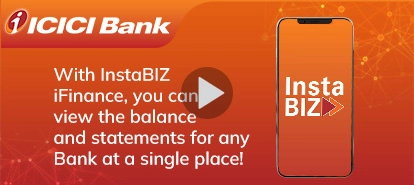Don’t have an ICICI Bank Current Account? That’s okay.
Avail the best-in-class business banking solutions even without having an ICICI Bank Current Account. Log in as a ‘Guest User’ and avail multiple offers to kick-start your business growth journey.


Manage your Current Account
Stay updated 24x7 on your business transactions
- View your account balance and bank statements
- Open and manage your FD online
- Track deliverables
- Manage approvals
- Open a Current Account instantly
Start instant collections with our MERCHANT SERVICES
Payments were never simpler.
- Instant settlements & voice alerts for all ICICI Bank QR transactions
- Point of Sale (POS) terminals for merchants
- Online payments via payment links and payment gateways
- Collect through UPI Intent and Collect Request
- Lending options provided based on your transactions
- Manage all merchant products and services at one place - InstaBIZ Merchant Dashboard.

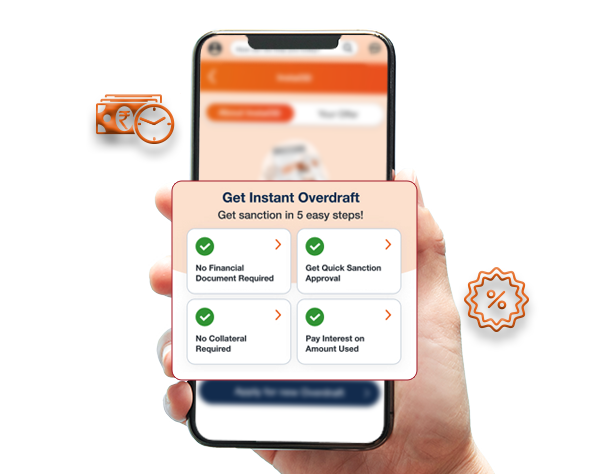
Grow your business with Instant Overdrafts & Business Loans
Hassle-free access to loans.
- Loan offers for instant OD
- Secured Working Capital Loans
- Overdraft on an ICICI Bank Fixed Deposit
- Loan application tracker
Manage all your payments & collections
Enabling seamless payments & collections.
- Collect single invoice via link/QR
- Easy reconciliation with ERP integration
- Maker-checker facility for easy workflow
- Virtual Account collection


Carry out Export-Import transactions with ease
Round-the-clock Export-Import Banking.
- Settle Inward Remittances & initiate Outward Remittances
- Instantly convert EEFC Account balances into INR
- Regularise Bill of Entry
- Apply for Bank Guarantees
- Initiate Export Bill Regularisation
- Activate Trade Online – a comprehensive digital portal for all your trade transactions
- Trade Emerge – explore value-added services
Manage your daily banking needs in just a few clicks
Enjoy instant payments on the go:
- Log in to multiple accounts with a single MPIN
- View balance & statements of any bank account using iFinance
- Quick fund transfer of up to Rs 20,000 without adding Payee
- Pay bills, recharge FASTag & book travels using UPI/QR
- Enjoy flexibility with multiple payment modes- Fund Transfer, UPI, Pay to Mobile
- Set payment reminders & auto-pay for bill payments
- Instant e-gift cards across categories like fashion, food, beauty and more
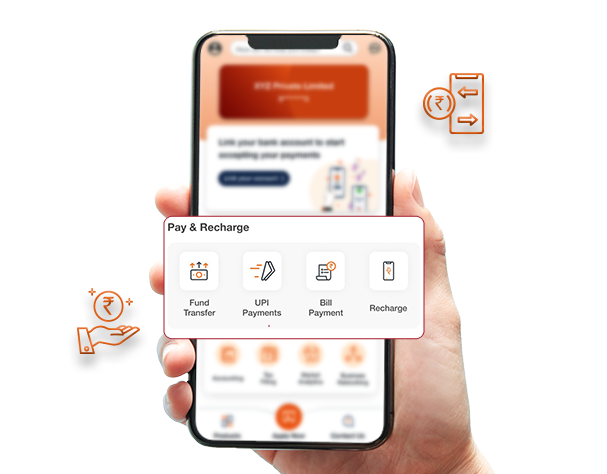
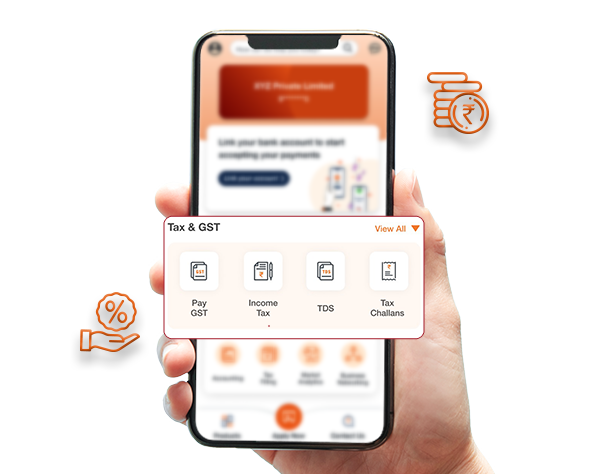
Never miss a tax payment deadline
Pay tax online in a few simple steps
- Make GST payment
- View & download tax challan/s
MANAGE BANKING SERVICES AT YOUR CONVENIENCE
Avail services anytime, anywhere.
- Order and manage cheque payments
- Order RTGS booklet
- Apply for and manage your Debit Card
- Update your address and nominee details
- Apply for Banker’s & Solvency Certificates.
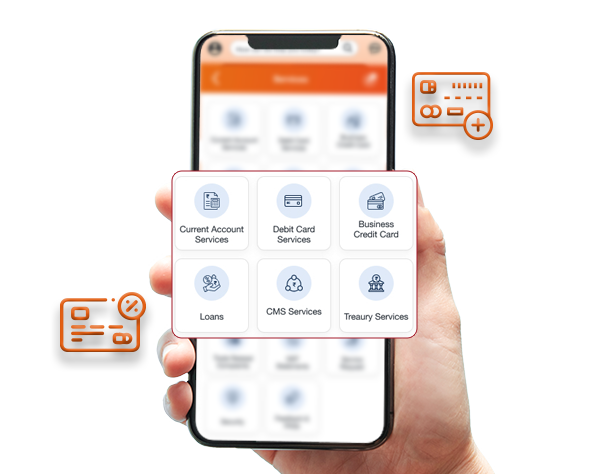
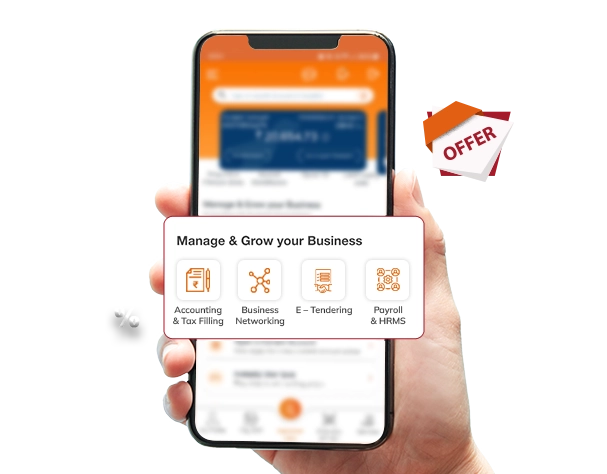
Banking +
Special discounts & offers on our partner platforms to scale your business
- Accounting & tax filing – Zoho, LEDGERS, Bank Plugin
- Business networking – BizCircle
- Payroll & HRMS - greytHR
- E-tendering - Tata Nexarc
Scroll to top

Security is our priority
Two-factor i-safe authentication
Role-based access: Maker/Approver
End-to-end 256-bit encryption
3 simple steps to start
Using InstaBIZ app
Download the InstaBIZ app
Activate the InstaBIZ app
Authenticate
& Log in
1.8 M+
App Downloads
4.6/5
Ratings
24K+
Reviews
Frequently Asked Questions (FAQs)
InstaBIZ is a business banking mobile app that provides all services under one roof to help customers with their business requirements. They can apply for an Overdraft, make payments, order a chequebook and do a lot more with the app anytime, anywhere. This app is now available for all ICICI Bank and non-ICICI Bank customers.
Steps to use the InstaBIZ app:
For existing ICICI Bank Current Account customers:
- Download the app
- Set up login credentials
- Authenticate using the OTP sent to your registered mobile number.
For non-ICICI Bank customers:
Download the app and register as a ‘Guest User’.
Existing ICICI Bank Current Account customers can make payments using InstaBIZ through multiple modes:
NEFT, RTGS and IMPS:
Go to ‘Fund Transfer’ > ‘Register a Beneficiary’ > ‘Authenticate’ > Enter amount > ‘Proceed’.
UPI option available on the InstaBIZ dashboard or by using quick fund transfer (for payments up to Rs 20,000 per day):
Go to ‘Fund Transfer’ > Enter ‘Payee details’ > ‘Authenticate’ > ‘Proceed’.
Customers can use the InstaBIZ app for:
- Payments
- Trade services
- Merchant collections
- Debit Card transactions
- Cheque related services
- Cash management services and much more.
Download the app now and start experiencing the all-in-one business banking app.
No. ICICI Bank does not charge a fee for using the InstaBIZ app. Your telecom operator may charge a fee for data usage (internet browsing) or for the SMS service on your mobile device.
A ‘Guest User’ can avail the following services on the InstaBIZ app:
Link any bank account to start transacting
Access Merchant Services
Instant merchant onboarding for POS/ UPI/ QR
Instant Overdraft
Open a Current Account instantly
Trade Emerge platform for all export-import transactions.
Yes, the InstaBIZ app is completely secure with end-to-end encryption and single/ dual authorisation using grid value and OTP, ensuring that all transactions are protected.
Yes, role-based access allows log in as either a ‘Maker’ or a ‘Checker’. A ‘Maker’ can raise an approval request and a ‘Checker’ can approve the request using the InstaBIZ app.