
- Customer Care Number
-
Log on to
Internet banking
-
21
Offers especially for you!
-

-
-

ICICI Bank Personal Loans
For your safe, comfortable, and convenient travel needs
-

-

Campus Power - from a dream to a degree, with you at every step.
Solutions for student, parents and institutes.
-

Just getting returns on your investment?
Save Tax too, while you build your corpus!
-
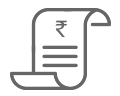
-

-

-

ICICI Bank PPF Account
A blessing for wealth creation is here for you!
-

-

All it takes is 5 minutes!
Instant payout on selling shares, with the ICICIdirect Prime Account.
-

-
-
ORANGE HUB
-
 PLAN RETIREMENT
PLAN RETIREMENT
-
DIY Stack
-
GET A CALL BACK
Want us to help you with anything?
Request a Call back
