THE
ORANGE
HUB
5 Things to know about using mobile banking apps safely
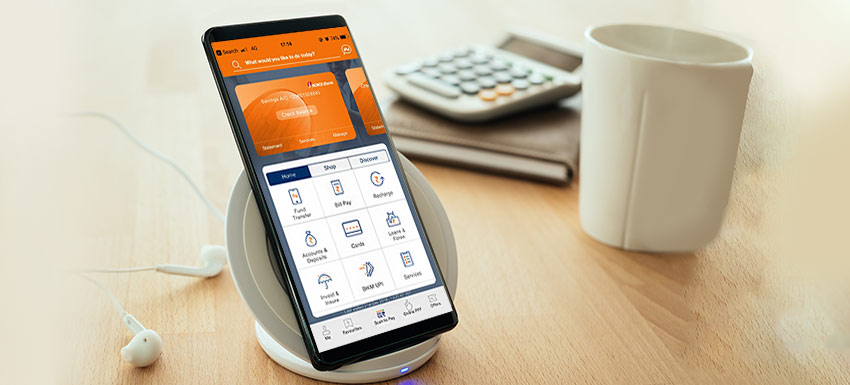
Mobile Banking apps have indeed revolutionised the way we do banking transactions. With a Mobile Banking app, you can now carry your bank in your pocket. While there’s no denying the fact that an app for your bank saves you time and is highly convenient, the question to ask is whether these apps are secure. Well, the answer is ‘yes’.
All banks take diligent steps to ensure that their apps are highly secure. But experts recommend that you follow some best Mobile Banking practises to ensure that your Mobile Banking transactions are extra secure. Here are five must-follow tips:
1. Password protect your device
Most Mobile Banking apps require you to provide authentication details — Login ID, password — before you access your bank account. It’s always a good idea to add an extra layer of security by locking your smartphone as well with a Personal Identification Number (PIN), fingerprint ID or password.
This extra layer helps keep your sensitive information away from thieves and hackers in the unfortunate case you lose or misplace your phone.
2. Don’t fall prey to texts or calls from phishers
You would have come across this warning plenty of times — your bank doesn’t require sensitive information like your Mobile Banking PIN, passwords and even Login IDs via calls or text messages. Even then, many Mobile Banking users ignore this warning and reveal sensitive information to hackers.
Here are a few tips to protect yourself from phishing texts/calls:
- Don’t provide account information such as Login ID, Password or the answer to your security question. Your bank will never ask for such information.
- Don’t click on any suspicious links or messages.
- If you are unsure about the authenticity of a message, get in touch with your bank to verify it.
3. Keep a close eye on your phone at all times
Treat your phone with the same level of attention as your precious valuables. Never lend it to people you don’t know — even if they ask for it for making ‘just a quick call’. When you are out shopping or dining, don’t leave your phone unguarded.
This is because hackers can instal a tracking app without your knowledge on your device. This app, once downloaded, transmits your keystrokes to the hackers, providing them with sensitive information about your Mobile Banking Account.
4. Don’t access mobile banking apps from a public network
While free Wi-Fi is a great way to stay connected on the go, don’t use it to access your Mobile Banking app. A hacker may have broken into the free Wi-Fi network and may be able to track all information passed via the network. Always use a secure home or office Wi-Fi network for all your Mobile Banking usage. If you do need to use a Mobile Banking app beyond the range of a trusted network, switch to your mobile data.
5. Remain secretive
You may have heard of the term ‘shoulder surfing’. This occurs when a person looks at your mobile screen in a crowded public space like public transport, parks, cafes and more. You never know who is discreetly looking at your phone.
Mobile Banking app download and other transactions from the safety of your home or a private space.
Stay protected and safe with these Mobile Banking best practises
While there’s no doubt that banks take plenty of measures to ensure Mobile Banking apps are secure, these practises can help you stay protected at all times. Follow the simple guidelines listed here to keep your account safe from thieves, hackers and prying eyes.
For disclaimer, Click Here.
Scroll to top











