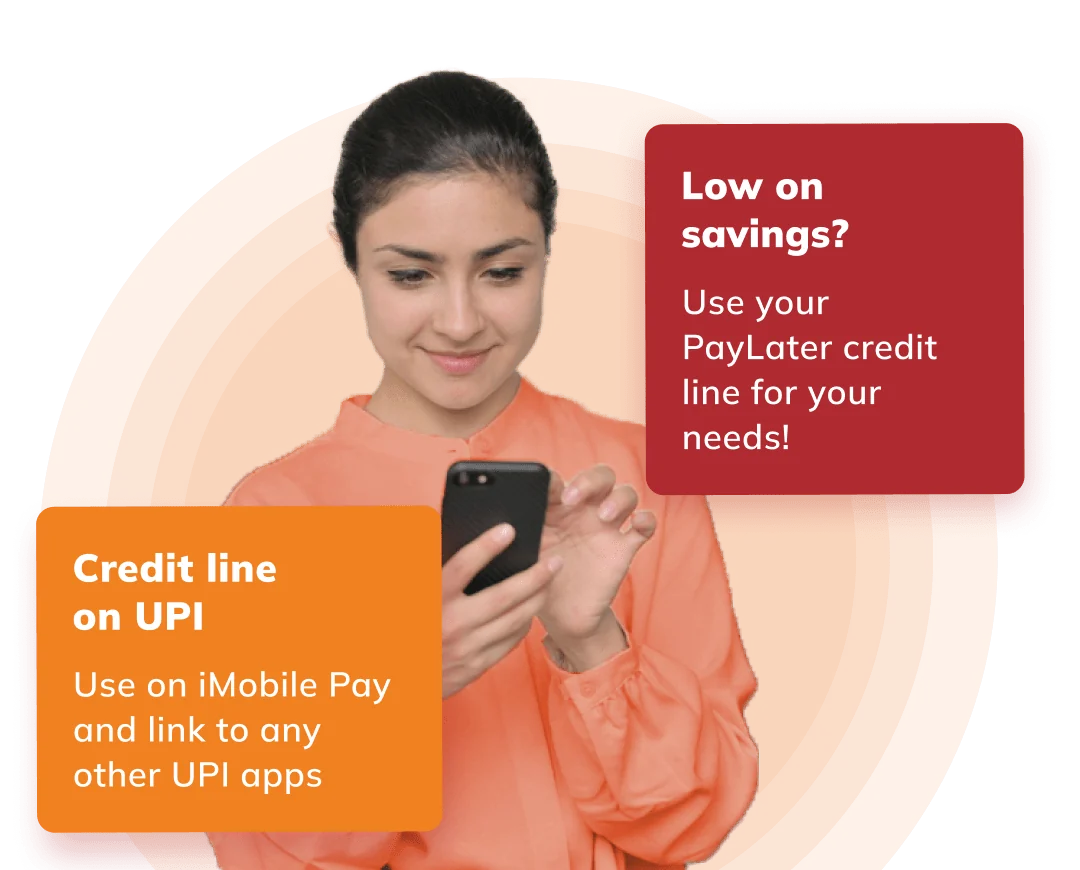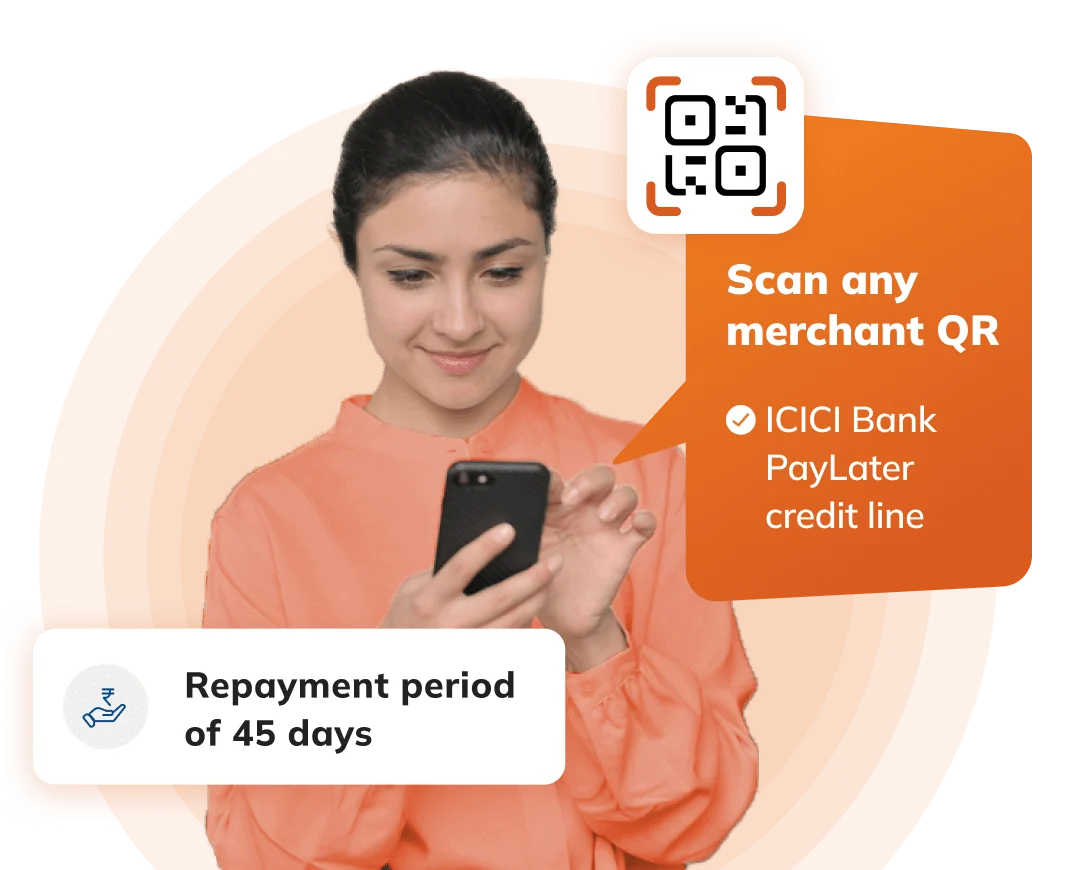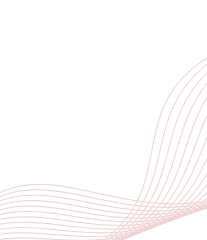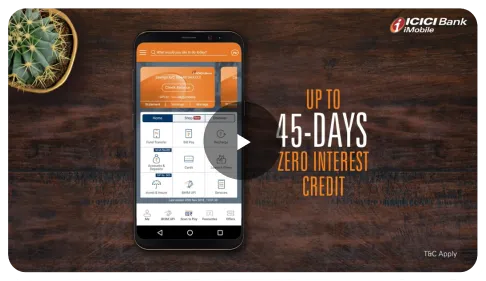How to activate
ICICI PayLater?
- 01.Log in to ICICI Bank Internet Banking or iMobile Pay
- 02.Check your PayLater offer under ‘Pre-approved Loans/Offers’ section
- 03.Click on ‘Activate Now’
- 04.Start using your PayLater credit line!



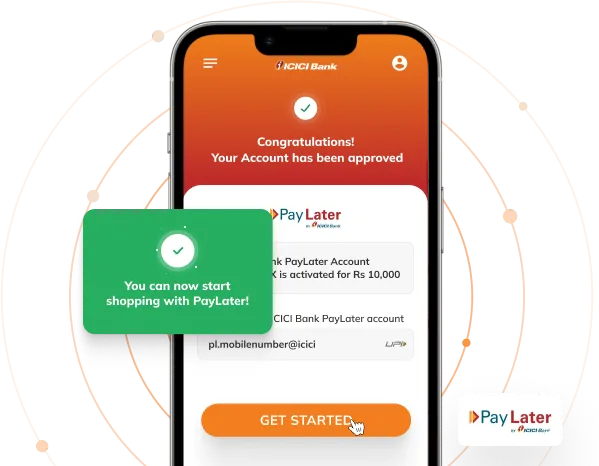
Choose your mode of usage
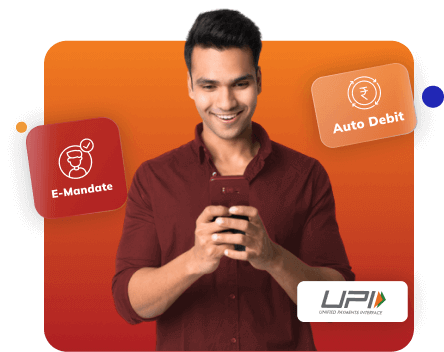
Hassle-free
repayment of dues
Pay through auto-debit mandate, UPI, NEFT, IMPS, and BBPS.
ICICI PayLater can be used across
many categories of merchants
PayLater FAQs
What is ICICI Bank PayLater facility?


ICICI Bank PayLater is a pre-approved Credit Line on UPI. Customers can check their offer eligibility under ‘Pre-approved Loans/Offers’ section on iMobile Pay. Customers can also check the eligible offers through Net Banking in the ‘Offers’ section and avail the required offers in just one click.
How can I get the PayLater facility?


ICICI Bank PayLater facility is available to customers on an invitation basis only. Customers for whom the facility is available can activate it using iMobile Pay or Internet Banking:
iMobile Pay > Pre-approved Loans/Offers > PayLater > Activate Now
Internet Banking > Log in > Apply Online > Offers for you > PayLater > Activate Now
What is the limit offered in ICICI Bank PayLater?


The limit of your PayLater Account can range between Rs 7,500 to Rs 50,000, based on your eligibility. The limit is already set for the customers to whom the invite is sent.




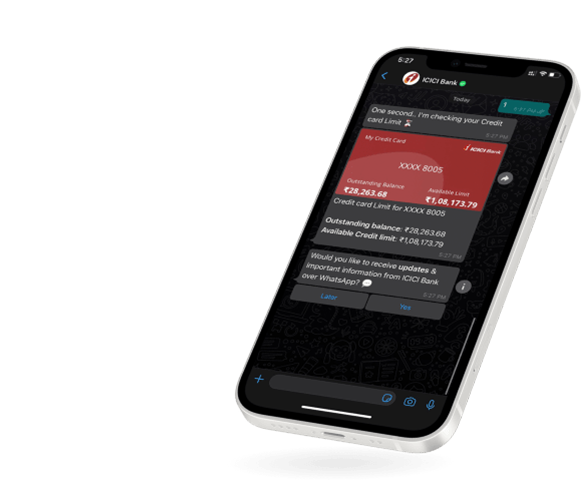
Invest Anywhere,
Anytime
Mobile Banking | Net Banking
WhatsApp Banking