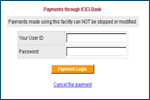View demo
Ticket Booking Online
ICICI bank's tie-up with IRCTC enables you to buy tickets online without having to visit the reservation centre. Buy your train ticket online and pay using your ICICI Bank Internet Banking account. Have the ticket delivered at your home.
Step 1
Log on to www.irctc.co.in with registered user ID and Login password of IRCTC.

Step 2
Select From & To station, Date of Journey, Class and Ticket Type
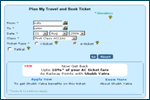
Step 3
Book ticket from the range of trains available for that day.
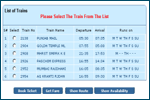
Step 4
Enter name of passenger and his/her proof of identity information
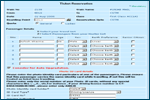
Step 5
Login to www.icicibank.com after selecting ICICI Bank as payment option and confirm transaction by entering transaction password.