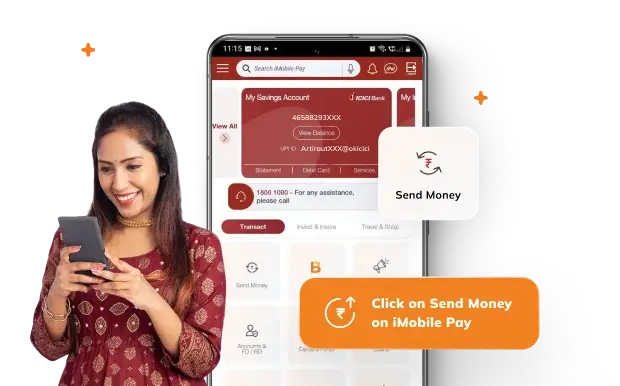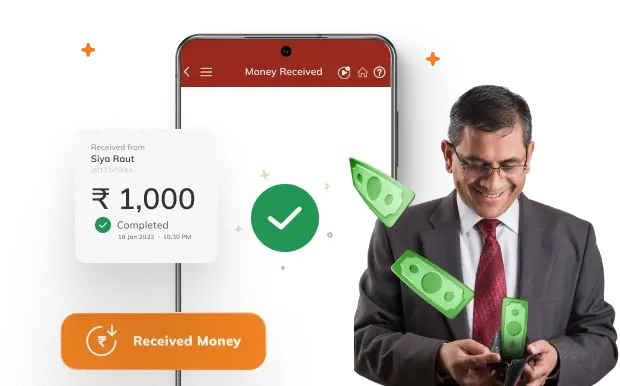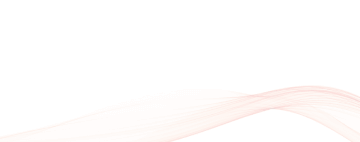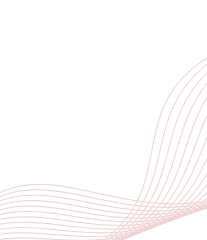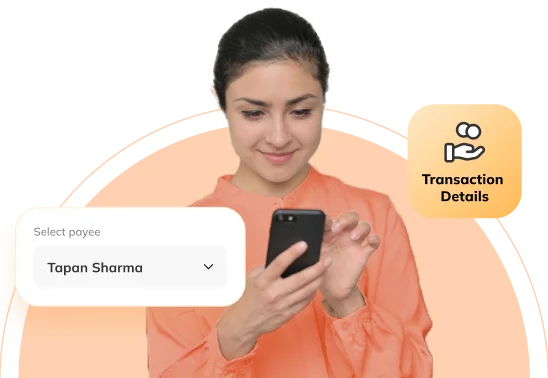
Transfer funds to ICICI Bank Account
Domestic Fund Transfer modes
Related Fund Transfer Videos

Transfer Funds abroad
Transfer funds
anywhere, anytime.
- Mobile Banking
- Net Banking
- WhatsApp Banking




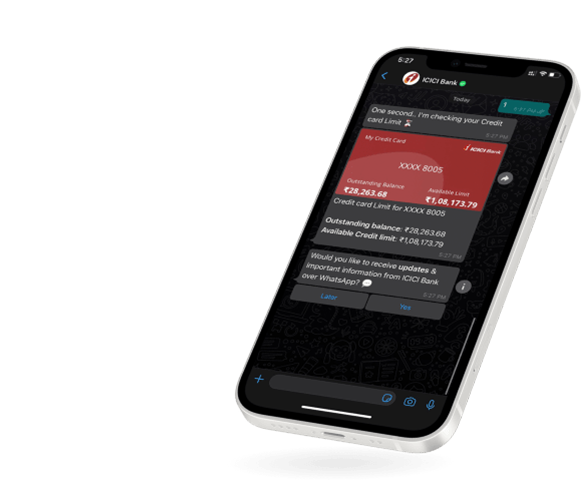
Transfer funds
anywhere, anytime.
Mobile Banking | Net Banking
WhatsApp Banking